Oct 15, 2025
Top 10 SOP Softwares of 2025
--

Standard operating procedures are essential, but managing them with static PDFs and scattered documents won't cut it anymore. Businesses need smarter tools that keep processes up-to-date, actionable, and accessible where work actually happens. That's where SOP software comes in. These platforms centralize workflows, standardize training, and help teams save time while improving compliance.
Key Takeaways
- SOP software helps eliminate version confusion and improves accountability.
- The best tools integrate with your current tech stack for seamless use.
- AI features like auto-capture and template generation save hours on documentation.
- Some tools specialize in industries like manufacturing or franchises.
- Choosing the right platform depends on your team size, goals, and workflow needs.
Watch a Video Summary of this Blog:
What Makes a Great SOP Software?
SOP software should do more than store documents. A strong platform helps you build, track, and update procedures quickly, then make them easy to follow. Look for tools with interactive checklists, permission controls, real-time analytics, and integrations with platforms your team already uses.
These systems also support the core principles of operational excellence by reducing variation and increasing consistency. For fast-paced environments like retail, foodservice, or healthcare, real-time task tracking can prevent mistakes before they cost you time or money.
Related: Understanding Operations Management for Franchises
Top 10 SOP Software Platforms to Consider in 2025
1. OpsAnalitica
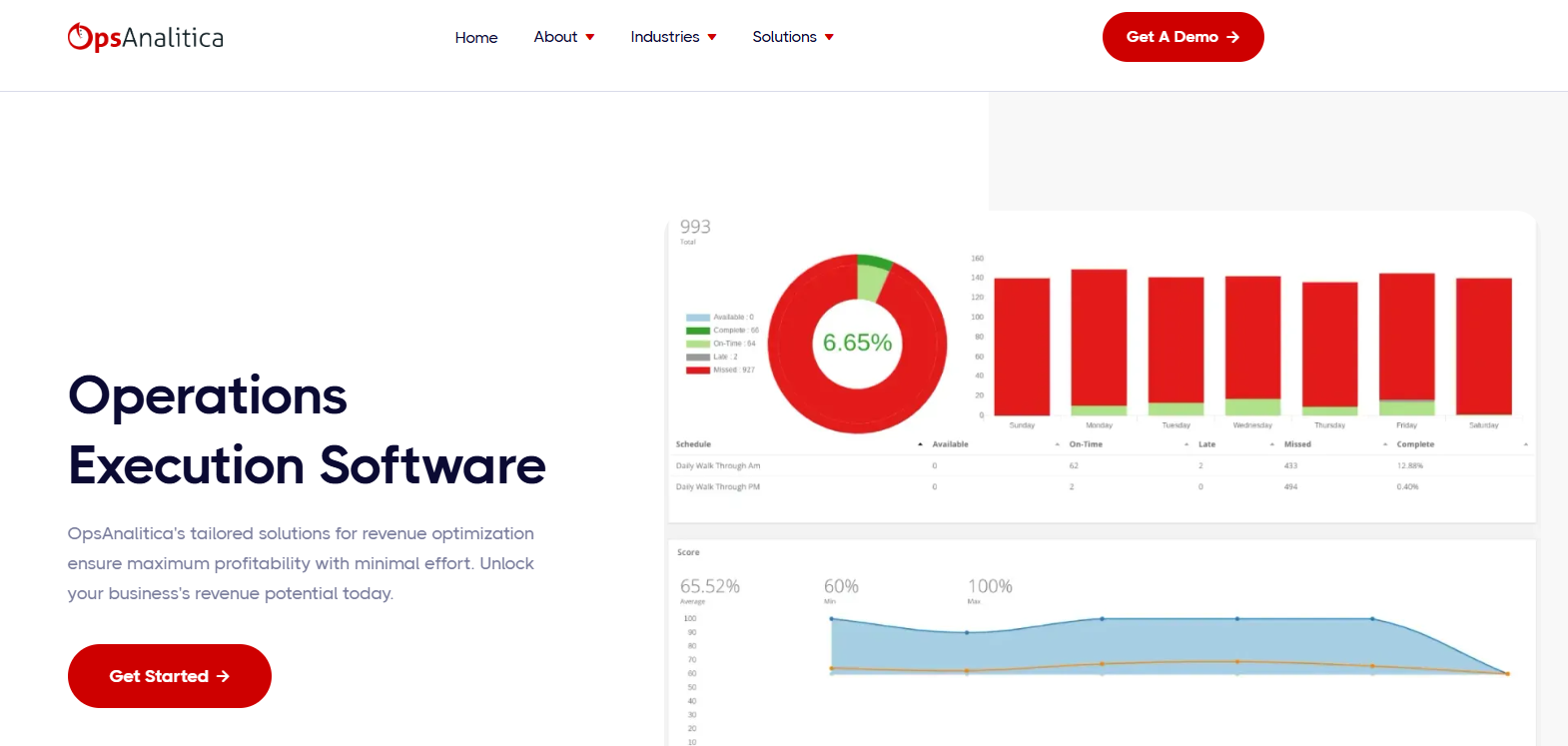
OpsAnalitica specializes in multi-location operations with advanced labor analytics and compliance tracking. Unlike general SOP tools, it focuses specifically on operational efficiency for franchises and chains, offering real-time performance dashboards and automated compliance reporting that can reduce audit preparation time by up to 70%.
- Pricing: Contact for custom pricing based on location count
- Best for: Multi-location businesses needing integrated SOP management with operational analytics and labor optimization.
2. Process Street

Process Street brings automation and conditional logic into your SOPs. It's ideal for recurring processes like onboarding, inventory, or audits. Their workflow builder helps teams enforce structure without writing code. The platform excels at creating if-then scenarios that adapt procedures based on different conditions, making it particularly valuable for complex operational workflows.
- Pricing: Starts at $100/month for their Startup Plan. Their Pro Plan is $1,500/month (billed annually), with custom pricing for Enterprise needs.
- Best for: Teams needing repeatable, scalable task automation with SOP integration.
3. SweetProcess
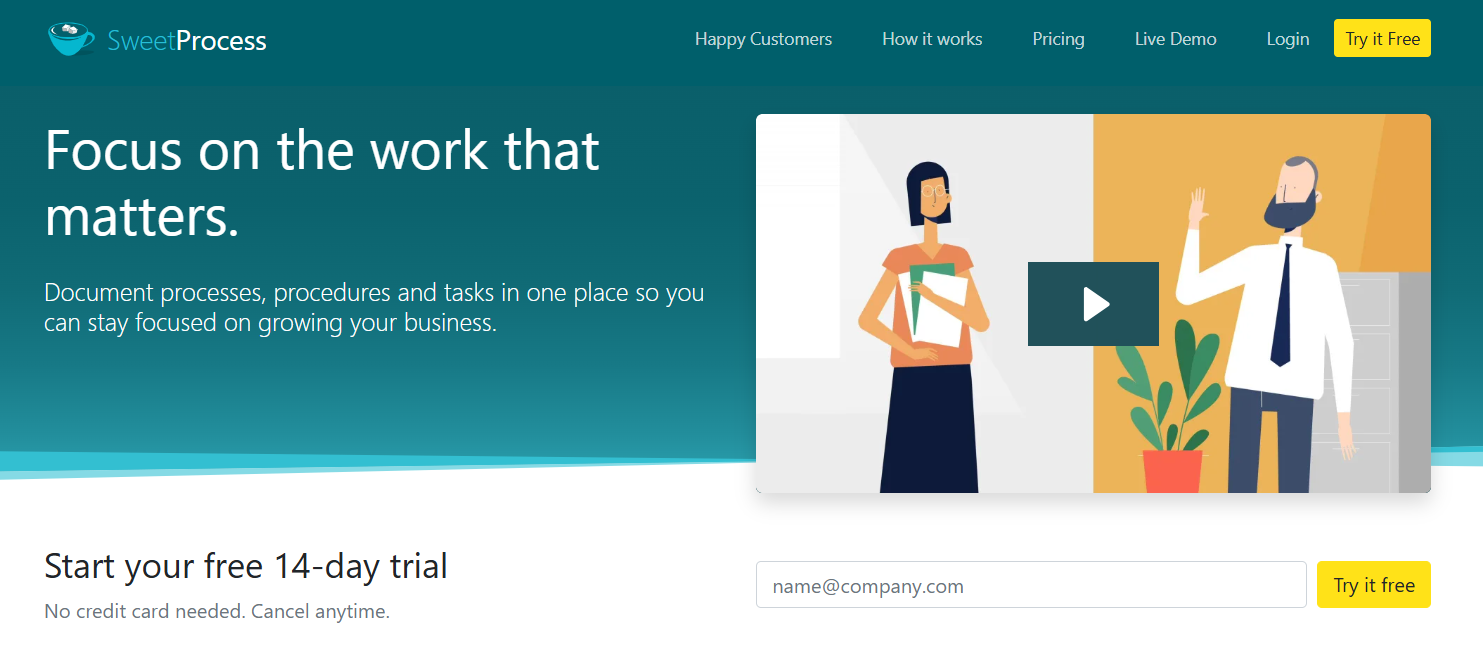
SweetProcess is user-friendly, offering AI-powered SOP creation, quizzes, and version control. It's built for teams that want one place to store procedures and make sure everyone follows them the same way. What sets it apart is its focus on simplicity—users report being able to create comprehensive SOPs 3x faster than traditional documentation methods.
- Pricing: A base monthly price of $99/month includes up to 20 active members, with an additional $5/month for each active member beyond that.
- Best for: Companies documenting and assigning processes across departments.
4. Scribe
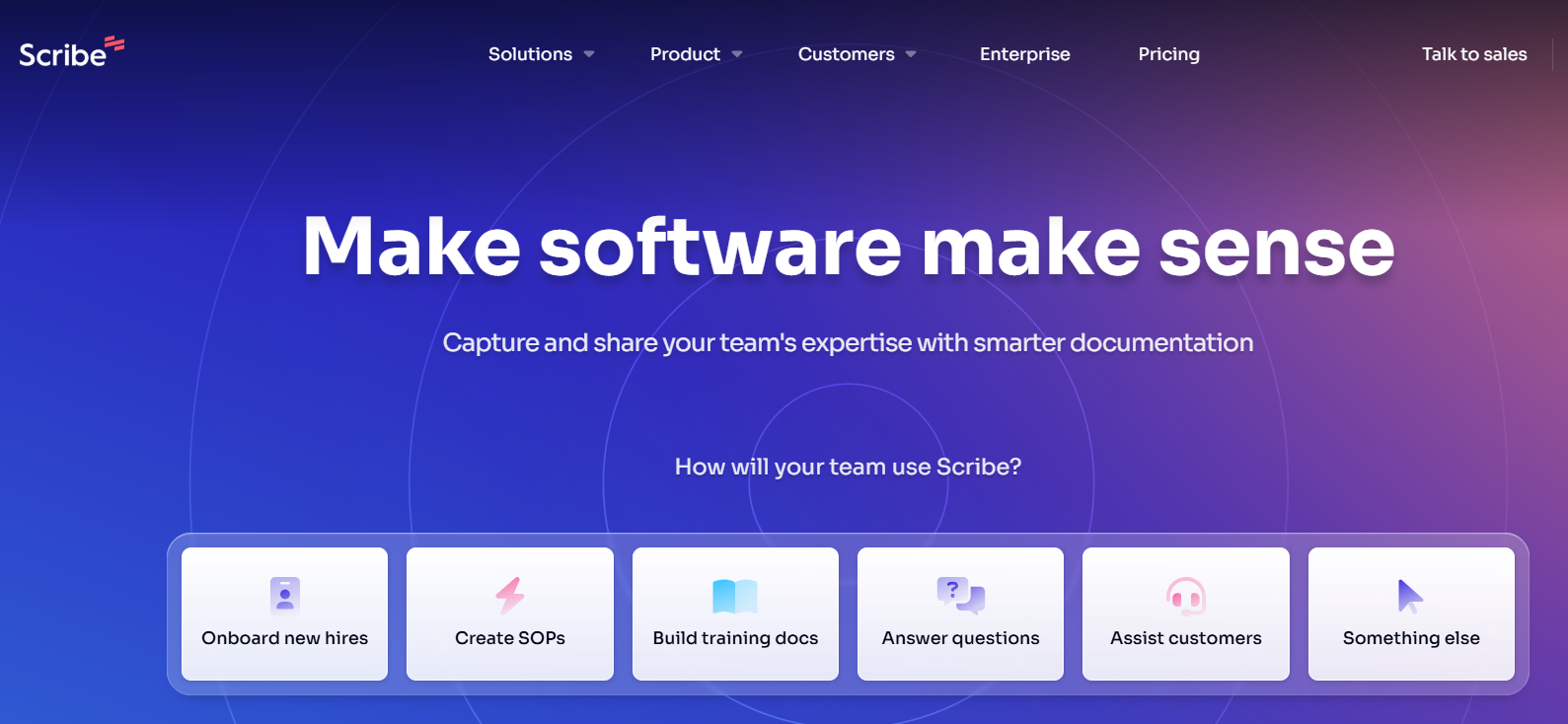
Scribe auto-generates SOPs by capturing your screen as you work. It turns clicks into step-by-step guides in seconds. Add voice notes or redact sensitive data, and you've got clean, ready-to-share instructions. This tool has revolutionized SOP creation for software-based processes, with companies reporting an 80% reduction in documentation time.
- Pricing: Offers a Free Basic plan. The Pro Personal plan is $29/seat/month (billed annually). The Pro Team plan starts at $15/seat/month with a minimum of 5 seats (so a minimum of $75/month), with custom pricing for Enterprise.
- Best for: Teams that need quick, visual SOP documentation without manual writing.
5. Way We Do
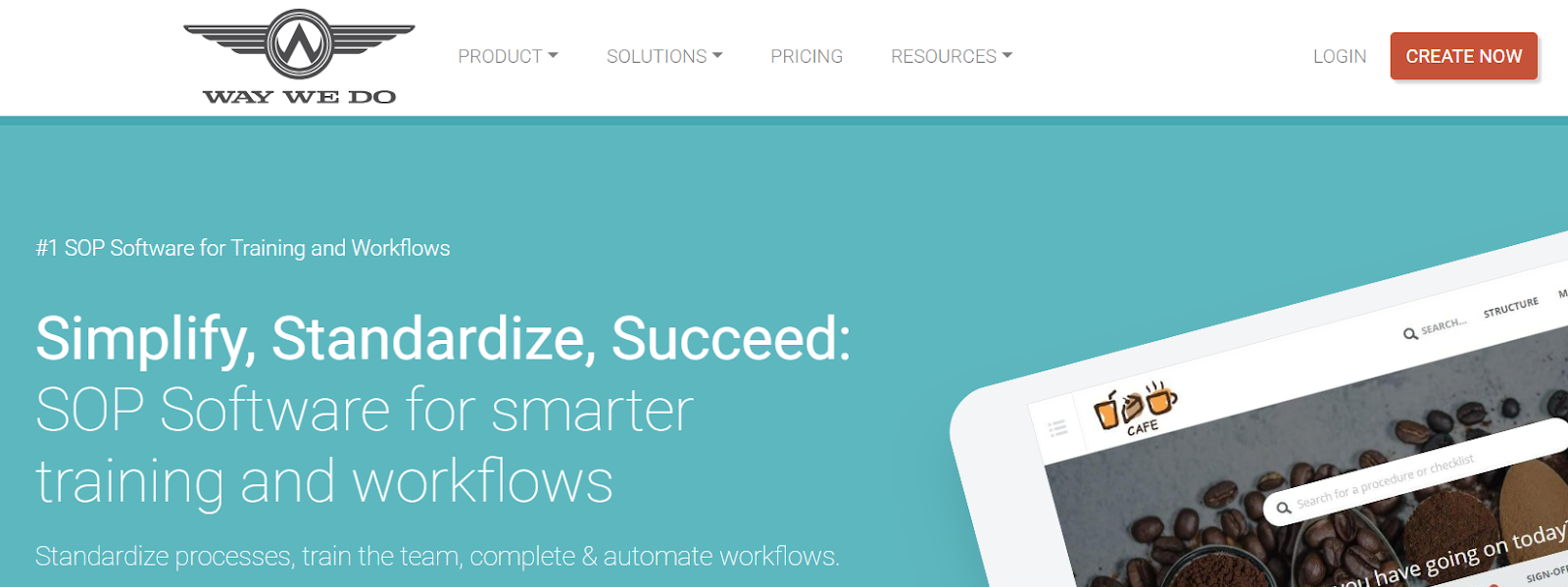
This platform focuses on activated checklists, role assignments, and franchise compliance. SOPs live inside your daily tools. It supports audit trails and lets you lock down brand standards across locations. The platform's strength lies in its franchise-specific features, including territory management and brand consistency enforcement.
- Pricing: You'll need to contact Way We Do for current pricing, as it's often customized based on specific organizational needs and user counts.
- Best for: Franchises and multi-location businesses focused on compliance and consistency.
Related: Operational Excellence: Top 5 Daily Checklist Apps You Need 2024
6. EducateMe
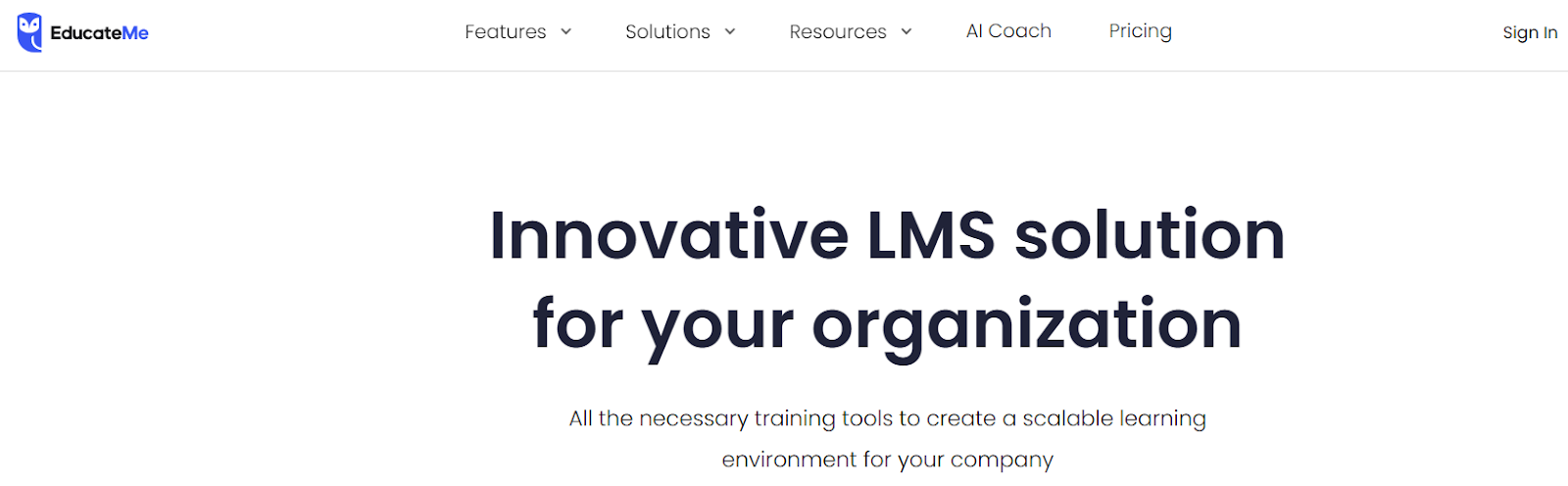
ALT Text: waywedo website
EducateMe blends an LMS with SOP delivery. You can build learning paths, track progress, and test comprehension. It's especially useful for teams combining training with ongoing SOP access. The platform includes advanced analytics showing which procedures are most challenging for new hires, helping optimize training programs.
- Pricing: The Advanced plan starts at $150/month (including 50 active users, then $3/month per additional active user). The Pro plan starts at $240/month (including 80 active users, then $3/month per additional active user), with custom pricing for Enterprise.
- Best for: Companies managing SOPs and onboarding through one interface.
7. Tallyfy
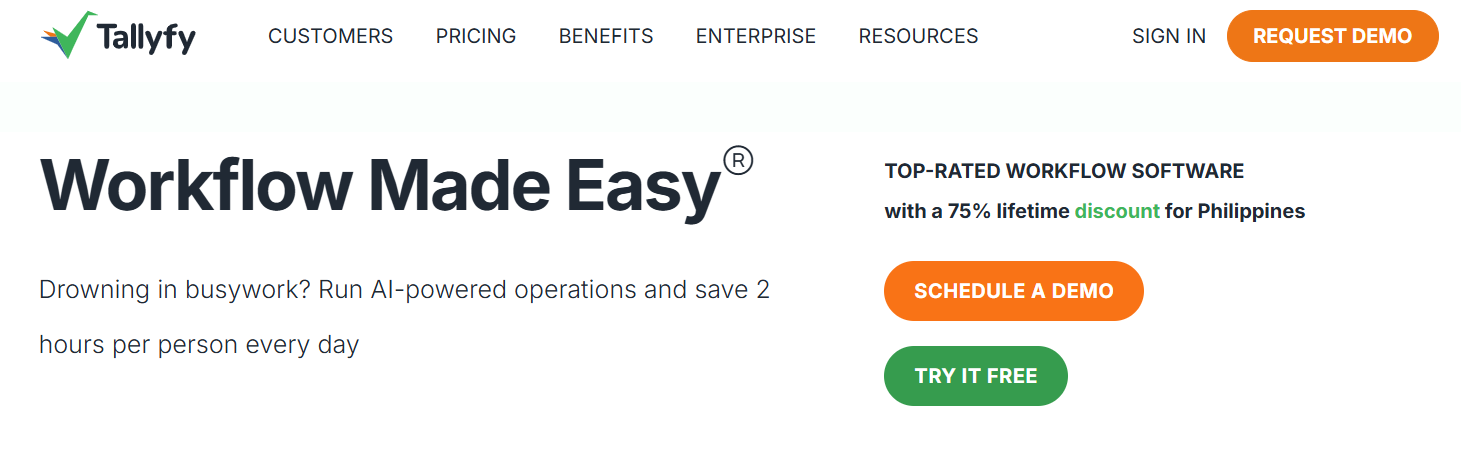
Tallyfy uses AI to turn SOPs into automated workflows. Set up recurring tasks, monitor status in real time, and eliminate repetitive busywork. It also offers robust data privacy and security. The platform's AI can predict bottlenecks and suggest process improvements based on historical data.
- Pricing: Tallyfy offers plans starting from $15 per user/month.
- Best for: Teams needing secure, automated process flows across departments.
8. Document360
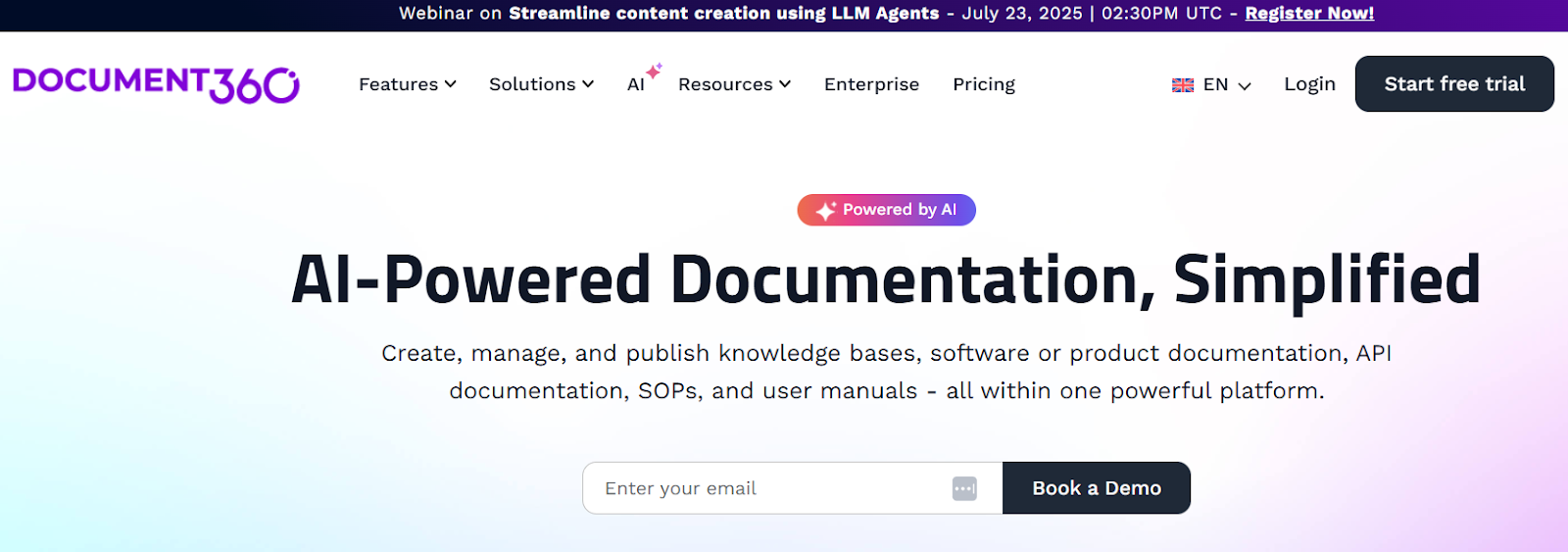
This tool acts as a searchable knowledge base that can house SOPs, policies, and training content. Embed widgets into existing apps to provide instant access, and track engagement through analytics. Its advanced search capabilities can find relevant procedures in seconds, even across thousands of documents.
- Pricing: $149-399/month for teams
- Best for: Organizations focused on knowledge management and easy SOP access.
9. ProcessMaker
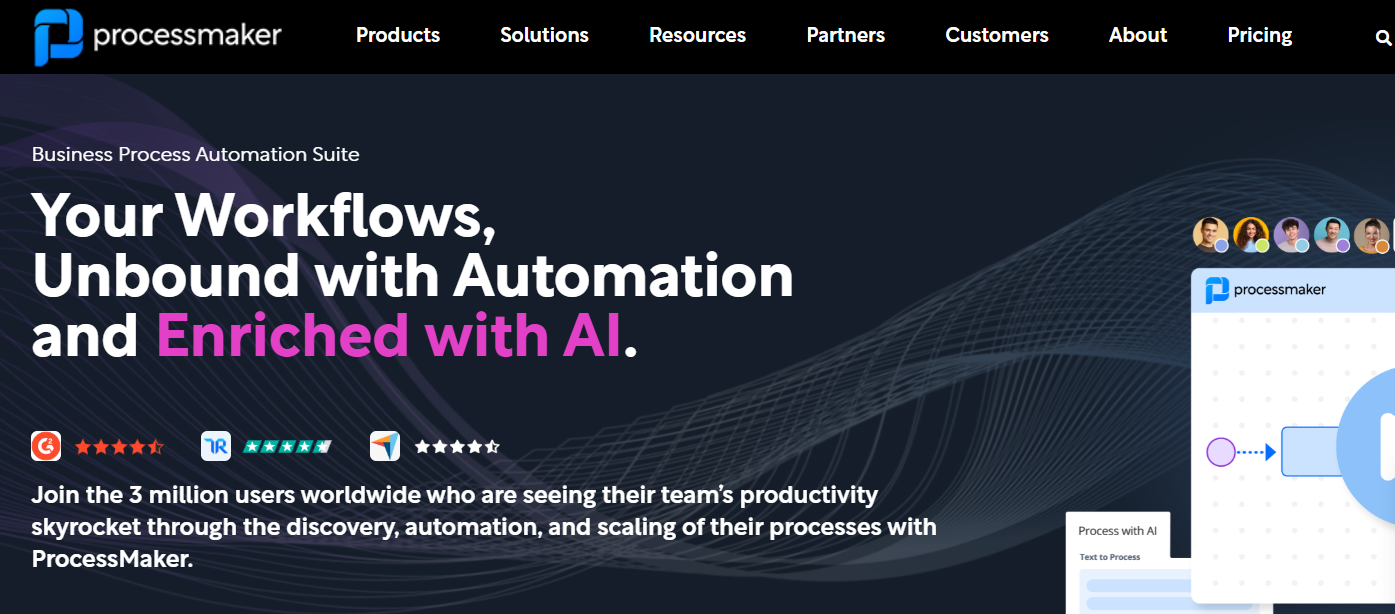
ProcessMaker is built for enterprise automation, offering low-code tools to design complex workflows. Its AI features and analytics help teams optimize over time. The platform handles enterprise-level complexity while maintaining user-friendliness, making it suitable for organizations with intricate approval chains and compliance requirements.
- Pricing: Custom enterprise pricing
- Best for: Large organizations building powerful, scalable business process automation.
10. Dozuki
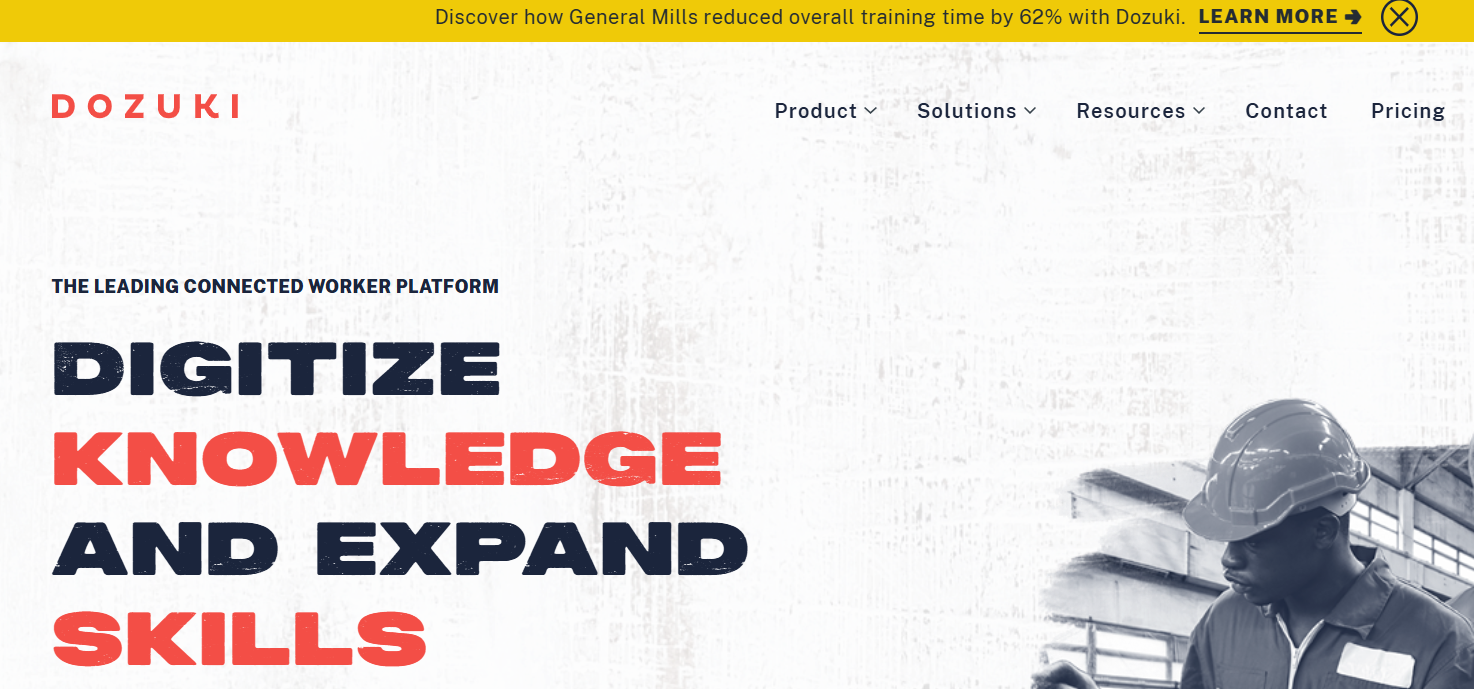
Dozuki supports SOPs in high-compliance environments like manufacturing. It includes digital forms, supervisor sign-offs, and offline sync for field use. It helps teams enforce quality at every step. The platform's offline capabilities ensure procedures remain accessible even in areas with poor connectivity, crucial for manufacturing and field operations.
- Pricing: Contact for manufacturing-specific pricing
- Best for: Field teams and manufacturers needing digital traceability and quality control.
SOP Software Comparison Matrix
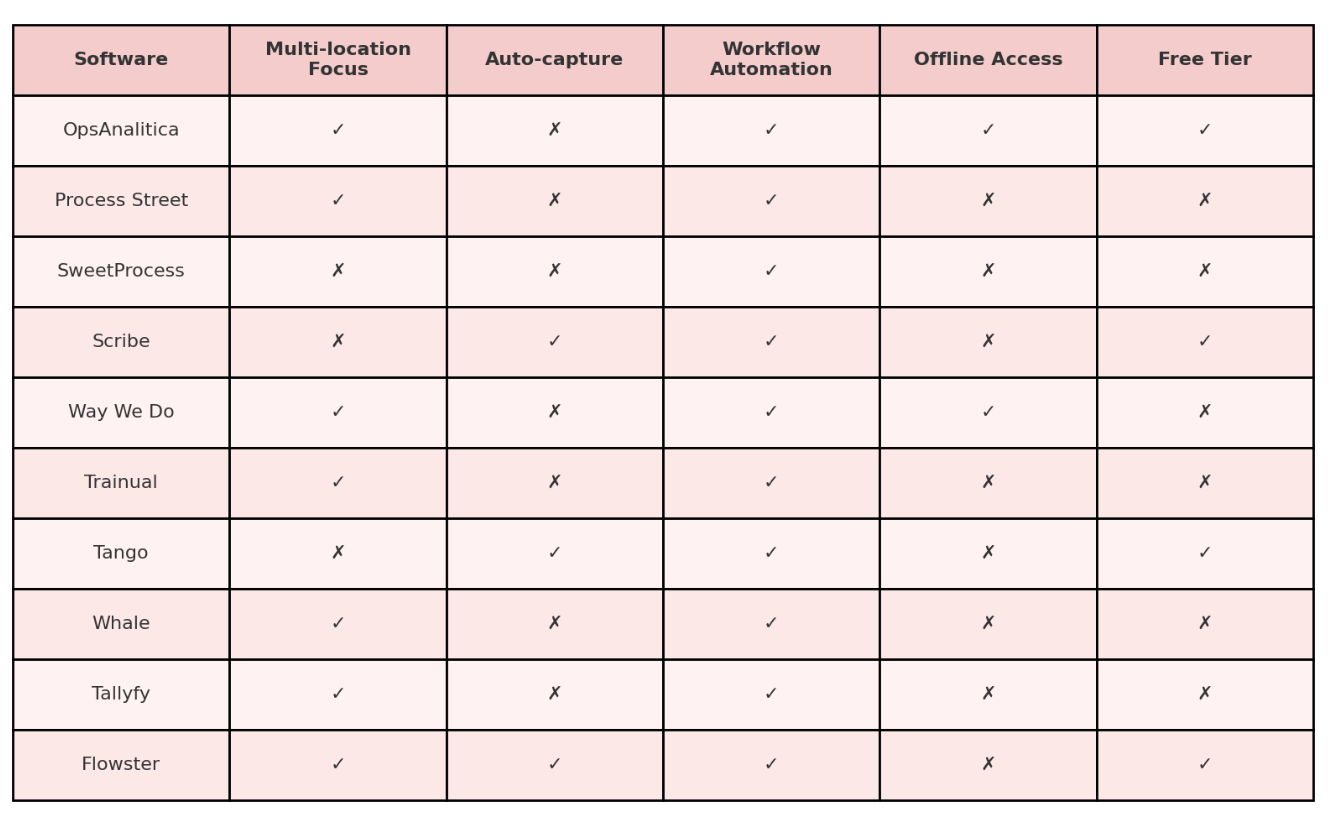
Tips for Choosing the Right SOP Software
1. Match Features to Use Case
Start by listing your daily pain points. Need onboarding help? Look for LMS integrations. Need real-time task tracking? Go for software with checklists and alerts. If audits are your concern, prioritize version history and permissions.
Action step: Create a weighted scoring system for your must-have features before evaluating options.
2. Prioritize Integration and Flexibility
Choose a platform that fits your current tools. Strong integrations reduce manual entry and let SOPs launch actions across platforms. Your operations execution solution should support, not disrupt, your workflow processes.
Consider: Tools that integrate with your POS, HR system, or communication platforms will provide better ROI.
3. Consider Security and Compliance
Sensitive data, quality checks, or regulatory audits all call for strong controls. Make sure your platform offers permissions, encryption, and audit logs. These elements support both governance and operational efficiency.
Red flags: Avoid platforms without SOC 2 compliance or role-based access controls if you handle sensitive data.
4. Look for Industry Fit
A tool built for factories won't serve a remote marketing team. Ask if the platform supports your workflows and employee types. For example, a standard operating procedures manual might not be enough if your team needs automation or role-based checklists.
5. Test With Real Users
Give your team time to try the product. A tool that looks good on a demo might fall flat in daily use. Choose software that makes SOPs part of how work actually gets done, not something buried in a shared drive.
Best practice: Run a 30-day pilot with 5-10 users before committing to annual contracts.
6. Calculate Potential ROI
Consider both hard and soft costs. If manual SOP management currently takes 5 hours per week across your team, and software could reduce that by 60%, calculate the dollar value of those saved hours. Factor in reduced errors, faster onboarding, and improved compliance as well.
Real-World Implementation: Case Study
A 50-location restaurant chain implemented OpsAnalitica after struggling with inconsistent food safety procedures. Within 6 months, they saw:
- 40% reduction in failed health inspections
- 25% faster new employee onboarding
- 90% improvement in daily checklist completion rates
The key was choosing software that worked on tablets and phones, allowing managers to complete and verify procedures during busy shifts rather than as separate paperwork.
Why SOP Software Saves Time and Labor
Manual SOP tracking burns time on rework, missed steps, and inconsistent outcomes. Tools like OpsAnalitica reduce that drag by offering one-click access, testing, and real-time progress tracking. With OpsAnalitica's focus on labor savings, it's clear that automating and standardizing processes leads to faster onboarding, fewer mistakes, and more consistent execution across every location.
Quantified benefits:
- 50-70% reduction in training time for new procedures
- 35% fewer operational errors in first 90 days
- 25% improvement in audit readiness
When procedures live in the right place and are updated regularly, teams stop guessing. That translates into smoother shifts, better service, and more time spent on actual operations, not paperwork. Operational efficiency becomes achievable when the right systems support your daily workflow.
Common Implementation Challenges
Change resistance: Employees may resist new digital processes. Address this by involving key team members in the selection process and highlighting how the software makes their jobs easier.
Over-complexity: Don't try to digitize every process at once. Start with 3-5 critical procedures and expand gradually.
Poor adoption: Without proper training and management support, even the best software will fail. Plan for ongoing training and designate SOP champions in each location.
Want to see how SOP tools can improve execution, reduce labor waste, and scale consistency? Schedule a demo with OpsAnalitica today.
Conclusion
SOP software isn't just about organization—it's about efficiency, clarity, and consistency. Whether you're onboarding new hires, ensuring food safety, or preparing for your next audit, the right tool can save hours and prevent costly errors.
From visual guides to automated workflows, these 10 platforms offer something for every team. Think about your daily friction points, test top contenders, and choose the one that supports your goals. With the right software in place, operational excellence stops being a buzzword and becomes part of how you run every day.
The key is finding a platform that fits your specific industry needs, integrates well with existing systems, and provides measurable ROI through reduced labor costs and improved compliance. Take time to evaluate options properly. The right SOP software can transform your operations from reactive to proactive, driving operational excellence that becomes second nature to your team.
Ready to Improve Your Operations?
Get our FREE checklists to streamline processes, boost efficiency, and save time.


.webp)
